Download files
To embark on the incredible adventure that L2Amerika offers, it's essential that you have the High Five game client installed on your computer. If you don't have it yet, don't worry! You can download the complete game through our launcher by clicking the link below.
CLIENT HIGH FIVE
The next step to connect to L2Amerika is to download and install our launcher. This software is the tool that will connect you to our server and ensure your game is always up to date. To install it, click the following link and follow the provided instructions. Remember, the launcher should be installed in the same folder where the game was installed.  If you already have the High Five game client, the process is even simpler! In this case, you only need to download and install our launcher in your game folder. This way, you'll be ready to join our growing community of players!
If you already have the High Five game client, the process is even simpler! In this case, you only need to download and install our launcher in your game folder. This way, you'll be ready to join our growing community of players!
LAUNCHER INSTALLER
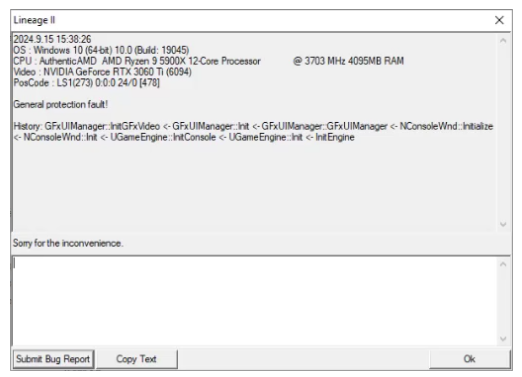 If you are encountering critical errors during gameplay, please be aware that the game will report a specific error code. These codes can provide important information about the cause of the issue and how to resolve it. To help you troubleshoot, visit our solutions page where we explain the most common error causes and the steps you can take to fix them.
If you are encountering critical errors during gameplay, please be aware that the game will report a specific error code. These codes can provide important information about the cause of the issue and how to resolve it. To help you troubleshoot, visit our solutions page where we explain the most common error causes and the steps you can take to fix them.
Click here for solutions


